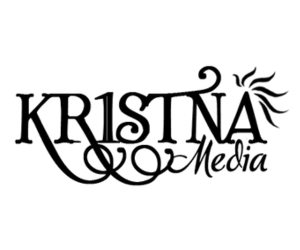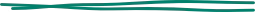When it comes to marketing automation, two platforms frequently dominate the conversation: Salesforce Marketing Cloud (SFMC) and HubSpot. Both offer a suite of tools designed to streamline marketing efforts, enhance customer engagement, and drive revenue growth. However, choosing the right platform for your business can be challenging. To help you navigate this decision, we’ll take a deep dive into the key differences between Salesforce Marketing Cloud and HubSpot, exploring their features, strengths, weaknesses, and ideal use cases. By the end of this blog, you’ll have a clearer understanding of which platform aligns best with your company’s needs.
1. Overview of Salesforce Marketing Cloud and HubSpot
Salesforce Marketing Cloud (SFMC):
Salesforce Marketing Cloud is an enterprise-grade digital marketing platform that integrates with the Salesforce CRM ecosystem. It is built to manage sophisticated marketing campaigns at scale, providing tools for email marketing, social media engagement, mobile messaging, advertising, customer journey management, and data analytics.
HubSpot:
HubSpot is a popular all-in-one marketing, sales, and customer service platform designed for small to mid-sized businesses. HubSpot offers an intuitive user interface, built-in CRM, and a comprehensive suite of marketing tools, including email marketing, content management, social media, lead nurturing, and marketing automation.
2. Core Features: A Side-by-Side Comparison
Let’s begin by comparing the core features of Salesforce Marketing Cloud and HubSpot to understand their capabilities and limitations.
| Feature | Salesforce Marketing Cloud (SFMC) | HubSpot |
|---|---|---|
| Email Marketing | Advanced capabilities with segmentation, dynamic content, and A/B testing. Supports complex workflows and triggered messaging. | Intuitive drag-and-drop editor with A/B testing and personalized content. Excellent for simple to moderately complex campaigns. |
| Marketing Automation | Highly customizable automation with Journey Builder and Automation Studio. Ideal for complex, multi-channel campaigns. | User-friendly workflows for lead nurturing and customer journeys. Best for straightforward, linear campaigns. |
| CRM Integration | Native integration with Salesforce CRM. Offers deep synchronization of customer data and robust customization. | Built-in CRM with seamless integration. Provides a unified view of contacts, deals, and customer interactions. |
| Analytics & Reporting | Advanced analytics with customizable dashboards, predictive modeling, and AI-powered insights. Suitable for data-driven teams. | Real-time analytics with easy-to-understand dashboards. Ideal for teams needing basic to intermediate insights. |
| Social Media Management | Social Studio for listening, engagement, and publishing. Extensive capabilities for large-scale social campaigns. | Integrated social tools for publishing, monitoring, and engagement. Suitable for small to mid-sized social media efforts. |
| Content Management | Content Builder for creating, managing, and sharing assets across channels. Supports dynamic content personalization. | Integrated CMS Hub for managing website content, blogs, and landing pages. Great for inbound marketing strategies. |
| Customer Segmentation | Advanced segmentation tools based on demographics, behaviors, and predictive scores. Ideal for complex audience targeting. | Easy-to-use segmentation with built-in lists and smart lists based on contact properties and behaviors. |
| Mobile Marketing | Mobile Studio for SMS, push notifications, and mobile advertising. Advanced features for mobile engagement. | Basic SMS and mobile engagement tools available through integrations. Focused more on email and web engagement. |
| Third-Party Integrations | Extensive integrations via AppExchange, APIs, and native connectors. Suitable for complex tech stacks. | Robust integrations with hundreds of apps via the HubSpot Marketplace. Designed for plug-and-play simplicity. |
| Pricing | Subscription-based pricing, tailored for large enterprises. Can become costly with add-ons and customization. | Freemium model with tiered pricing plans. Affordable for SMBs, but costs can rise with additional features and contacts. |
3. Marketing Automation: Customization vs. Usability
Salesforce Marketing Cloud: The Power of Customization
SFMC offers unparalleled customization through its Journey Builder and Automation Studio. These tools enable marketers to create complex, multi-step campaigns across multiple channels—email, SMS, push notifications, social media, and more. Journey Builder’s drag-and-drop interface allows users to design highly personalized customer journeys, leveraging AI and predictive analytics to tailor messaging based on real-time data.
However, this level of customization comes with a steeper learning curve. SFMC is ideal for large organizations with dedicated marketing teams who can invest time in training and require sophisticated automation to handle diverse customer segments and touchpoints.
HubSpot: The Simplicity of Usability
HubSpot, on the other hand, is known for its ease of use. The platform offers a more straightforward approach to marketing automation with its intuitive workflow builder. HubSpot allows users to set up basic to moderately complex automation rules, such as lead nurturing sequences, follow-up emails, and behavior-triggered campaigns. It’s an excellent choice for SMBs or teams new to marketing automation who need a quick, easy-to-deploy solution that delivers results.
However, while HubSpot excels in usability, it may lack the depth and flexibility needed for more advanced, cross-channel campaigns. If you’re looking to orchestrate highly granular, multi-channel customer journeys, HubSpot’s capabilities may feel limited.
4. CRM Integration: Deep Data Synchronization vs. Built-In Simplicity
Salesforce Marketing Cloud: Seamless Integration with Salesforce CRM
As a Salesforce product, SFMC integrates natively with Salesforce CRM, allowing for deep synchronization of customer data across marketing, sales, and service teams. This integration provides a holistic view of the customer lifecycle, enabling highly personalized marketing efforts based on real-time sales and customer support data.
SFMC’s integration capabilities extend beyond Salesforce CRM, with robust API support and connections to various data sources, making it a powerful choice for companies with complex tech stacks and diverse data needs.
HubSpot: All-in-One Simplicity with Integrated CRM
HubSpot offers a built-in CRM that’s seamlessly integrated with its marketing tools. This unified platform provides a 360-degree view of all customer interactions, from the first website visit to the latest sales call. HubSpot’s CRM is designed for simplicity, making it easy for teams to manage contacts, deals, and activities in one place without requiring technical expertise.
While HubSpot’s CRM is sufficient for many small to mid-sized businesses, it may lack the advanced customization and scalability of Salesforce CRM, particularly for large enterprises with complex sales processes.
5. Analytics and Reporting: Advanced Insights vs. Real-Time Simplicity
Salesforce Marketing Cloud: Data-Driven Decision Making with Advanced Analytics
SFMC is built for data-driven teams that require in-depth analytics and reporting. The platform offers customizable dashboards, AI-powered insights, and predictive modeling to help marketers understand customer behavior, optimize campaigns, and forecast outcomes. Tools like Datorama and Tableau (part of the Salesforce ecosystem) provide further capabilities for complex data analysis and visualization.
However, this advanced functionality may be overkill for smaller teams or businesses that do not require deep data analysis or lack the resources to manage and interpret complex datasets.
HubSpot: Real-Time Simplicity for Agile Teams
HubSpot provides a more straightforward approach to analytics, offering real-time data on campaign performance, website traffic, lead generation, and customer engagement. The platform’s easy-to-understand dashboards allow marketers to quickly gauge the success of their efforts and make agile adjustments.
While HubSpot’s analytics tools are user-friendly and effective for basic to intermediate insights, they may not offer the depth required by data-heavy teams or enterprises that rely on advanced modeling and segmentation.
6. Content Management and Personalization: Flexibility vs. Integration
Salesforce Marketing Cloud: Flexible Content Management with Dynamic Personalization
SFMC’s Content Builder allows marketers to create, manage, and personalize content across multiple channels. The tool supports dynamic content insertion, enabling highly customized messaging based on real-time data. Content can be reused across email, web, and mobile, ensuring consistent branding and messaging.
For companies needing extensive flexibility and dynamic content capabilities, SFMC offers a robust solution. However, managing content across multiple channels and teams can become complex without dedicated resources.
HubSpot: Integrated Content Management for Inbound Marketing
HubSpot’s CMS Hub provides an integrated content management solution tailored for inbound marketing. The platform makes it easy to create and manage blogs, landing pages, and website content, with built-in SEO tools and analytics to track performance. HubSpot’s content tools are ideal for businesses looking to attract, engage, and convert leads through organic search and content marketing.
While HubSpot’s CMS is powerful for inbound strategies, it may lack the advanced dynamic content personalization needed for large-scale, multi-channel campaigns.
7. Ideal Use Cases: When to Choose Salesforce Marketing Cloud vs. HubSpot
When to Choose Salesforce Marketing Cloud:
- You’re a large enterprise or have a complex marketing organization that requires advanced capabilities and customization.
- You need deep integration with Salesforce CRM or other complex tech stacks.
- Your marketing strategy relies heavily on multi-channel campaigns and personalized customer journeys.
- You have dedicated teams that can manage the platform’s complexity and learning curve.
When to Choose HubSpot:
- You’re a small to mid-sized business looking for an all-in-one solution that integrates marketing, sales, and service.
- You prioritize ease of use and need a platform that’s quick to set up and easy to manage.
- Your focus is on inbound marketing strategies, such as content marketing and lead nurturing.
- You require a built-in CRM and want to avoid the cost and complexity of multiple platforms.
8. Pricing Models: Understanding the Costs
Salesforce Marketing Cloud: Enterprise Pricing
SFMC operates on a subscription-based model with pricing tailored to each customer based on factors such as the number of contacts, features, and add-ons. The platform is designed for large organizations, and costs can quickly escalate with additional features like predictive analytics, advanced data management, and third-party integrations.
HubSpot: Freemium to Tiered Pricing
HubSpot offers a freemium model, allowing businesses to start for free and upgrade as they grow. The platform provides tiered pricing for its Marketing Hub, ranging from Starter to Professional to Enterprise plans. While HubSpot is more affordable for SMBs, costs can increase with additional contacts, marketing tools, and custom integrations.
Choosing the Right Platform for Your Business
The choice between Salesforce Marketing Cloud and HubSpot ultimately depends on your company’s size, marketing strategy, and specific needs. If you’re a large enterprise with a complex marketing landscape and require advanced customization, Salesforce Marketing Cloud might be your best bet. On the other hand, if you’re a small to mid-sized business seeking an all-in-one solution with an emphasis on ease of use and inbound marketing, HubSpot could be the right choice.

Still unsure which platform fits your needs? At KR1STNA Media, we specialize in helping businesses choose and implement the best marketing automation tools. Contact us today to get started with a tailored solution that drives results.