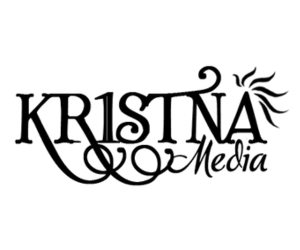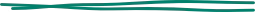A well-designed sales cadence is the backbone of any effective outreach strategy. In Salesloft, a cadence is a sequence of steps—like emails, calls, and social touches—designed to guide prospects through the sales funnel. But creating an effective cadence is more than just stacking touchpoints. It requires strategic planning, continuous testing, and optimization to ensure each step maximizes engagement and moves the prospect closer to conversion.
This guide focuses on how to design, optimize, and refine cadences in Salesloft to drive better engagement, improve response rates, and ultimately close more deals.
1. The Fundamentals of Cadence Design in Salesloft
Before diving into optimization, it’s crucial to understand the core elements of a successful cadence in Salesloft:
- Touchpoint Types: A good cadence includes a variety of touchpoints, such as emails, phone calls, LinkedIn messages, video messages, and even direct mail. Mixing touchpoints keeps your outreach dynamic and increases the chances of engagement.
- Timing and Spacing: The timing between each step is crucial. Too frequent, and you risk overwhelming your prospects; too sparse, and you might lose their attention. Salesloft allows you to set precise timing between each step to keep your outreach steady but not intrusive.
- Personalization: Cadences must feel personalized to resonate with your audience. This involves not just using dynamic fields like a prospect’s name or company but also tailoring the content to their unique needs, pain points, and buying stage.
2. Creating Your Cadence Blueprint: Step-by-Step
To build an effective cadence in Salesloft, start by designing a blueprint that outlines each step and touchpoint:
- Step 1: Define Your Objective: Determine the specific goal of your cadence. Are you aiming to book a meeting, qualify a lead, or nurture a prospect? Your objective will shape the structure, content, and length of your cadence.
- Step 2: Select the Right Mix of Touchpoints: Decide on the types of touchpoints that will be most effective for your audience. For example:
- Emails to introduce your solution and share valuable content.
- Phone Calls for direct conversations and deeper engagement.
- Social Touches (like LinkedIn messages) to build rapport and credibility.
- Video Messages to create a personal connection and stand out from the crowd.
- Step 3: Establish the Sequence and Timing: Plan the order and timing of each step. For example, you might start with an introductory email, followed by a LinkedIn connection request, then a phone call, and a follow-up email. Use Salesloft’s scheduling tools to automate these steps at optimal times.
- Step 4: Develop Messaging for Each Touchpoint: Craft personalized and compelling messages for each touchpoint. Ensure that each step builds on the previous one, providing new value or insights to the prospect. Use templates in Salesloft to maintain consistency while allowing for personalization.
3. Optimizing Your Cadence for Maximum Engagement
Once your cadence is live, the optimization process begins. Use the following strategies to continuously improve your cadence performance in Salesloft:
- A/B Test Cadence Variations: Salesloft enables you to run A/B tests to determine which variations of your cadence perform best. Test different elements such as email subject lines, call scripts, or the order of touchpoints. For example, you might find that starting with a video message instead of an email leads to higher engagement rates.
- Analyze Step-by-Step Performance: Use Salesloft’s analytics dashboard to track the performance of each step in your cadence. Identify which touchpoints are driving the most responses and which are underperforming. For example, if you notice a drop-off after the second email, consider adjusting the messaging or adding a new type of touchpoint, like a social interaction.
- Leverage Intent Signals: Incorporate intent signals, such as website visits, email opens, or content downloads, into your cadence logic. For example, if a prospect opens an email but doesn’t respond, automatically schedule a follow-up call or send a targeted LinkedIn message.
- Adjust Based on Engagement Data: Continuously refine your cadence based on engagement data. If certain prospects engage more with social media messages than emails, adjust your cadence to include more social touches for similar personas.
4. Best Practices for Cadence Design in Salesloft
To maximize the effectiveness of your cadences in Salesloft, consider these best practices:
- Keep It Dynamic: Avoid static, one-size-fits-all cadences. Continuously test and refine your sequences to align with evolving market conditions, buyer behaviors, and campaign goals.
- Prioritize Quality Over Quantity: A well-crafted, personalized cadence with fewer, more meaningful touchpoints often outperforms a long sequence of generic messages. Focus on delivering value and building relationships rather than simply pushing for a response.
- Utilize Templates Wisely: Salesloft provides a variety of templates, but customization is key. Use templates as a starting point, but personalize each message based on the prospect’s unique situation, pain points, and buying signals.
- Integrate with Your CRM: Sync Salesloft with your CRM (like Salesforce or HubSpot) to ensure a seamless flow of data and maintain a unified view of each prospect’s engagement history. This integration allows for better-targeted cadences and avoids redundant outreach.
5. Using Salesloft Automation Rules to Optimize Cadences
Salesloft’s automation rules help streamline your cadence process and enhance engagement:
- Trigger-Based Actions: Set up automation rules to trigger specific actions based on prospect behavior. For example, if a prospect clicks on a link in an email, the rule can automatically send a follow-up email or assign a task to a sales rep for a call.
- Smart Filters for Segmentation: Use smart filters to dynamically segment your contacts within Salesloft. For instance, filter prospects who have engaged with a specific piece of content and add them to a targeted follow-up cadence.
- Time Zone Optimization: Automate time zone detection to ensure emails and calls are scheduled at the optimal times for each prospect, increasing the likelihood of engagement.
6. Analyzing and Reporting on Cadence Success
Regularly reviewing your cadence performance is essential to ensure you’re meeting your engagement goals:
- Engagement Metrics: Track key metrics such as email open rates, reply rates, call connect rates, and meeting set rates to understand how well each cadence is performing. Use these insights to identify successful elements and areas for improvement.
- Conversion Rates: Measure the effectiveness of your cadences in converting leads into opportunities or customers. If a specific cadence consistently yields higher conversion rates, consider replicating its structure or content for similar personas.
- Feedback Loops: Encourage feedback from your sales team on the effectiveness of different cadences. Sales reps often have valuable insights into what’s working and what isn’t, enabling you to refine your approach.
Boost Your Sales Engagement with Optimized Cadences in Salesloft
Designing and optimizing cadences in Salesloft is a continuous process that involves strategic planning, data analysis, and iterative improvement. By building dynamic, personalized multi-channel cadences and leveraging Salesloft’s powerful features, you can engage prospects more effectively, shorten your sales cycle, and close more deals.
Ready to transform your sales engagement strategy with Salesloft? At KR1STNA Media, we help businesses leverage cutting-edge tools to optimize their sales processes and drive growth. Contact us today to learn how we can help you master cadence design and maximize your outreach efforts!