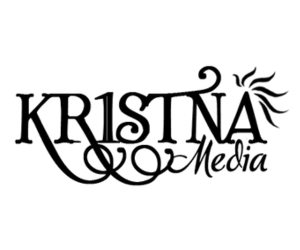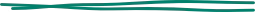In today’s fast-paced digital marketing world, efficiency is critical. To stay ahead of the competition and ensure that every lead is nurtured effectively, businesses need to leverage automation tools that streamline their marketing and sales processes. HubSpot offers robust workflow capabilities that can automate repetitive tasks, enhance team productivity, and optimize your entire marketing and sales funnel. In this guide, we’ll explore the essentials of HubSpot workflows and processes, breaking down how you can set up, optimize, and make the most of these features to achieve maximum efficiency and drive business growth.
1. Understanding HubSpot Workflows: An Overview
HubSpot workflows are automated sequences of actions that are triggered by specific conditions or events, designed to help you manage and automate your marketing, sales, and service processes. Workflows can include actions like sending automated emails, updating contact properties, creating tasks for your team, and managing sales sequences. Here’s a deeper look at the core components:
- Triggers: The events or conditions that initiate a workflow. Triggers can include actions such as form submissions, changes in contact properties, website page views, email engagement, or even a combination of multiple criteria.
- Actions: The steps that happen after a workflow is triggered. Actions can range from sending follow-up emails to updating lead scores, adding contacts to a list, or rotating lead assignments among sales reps.
- Delays and Branching Logic: These features allow you to add time delays between actions and use ‘if/then’ branching to handle different scenarios. This capability is key to creating personalized workflows that adapt to the unique behavior of each lead.
By effectively using these elements, you can create sophisticated workflows that enhance lead nurturing, sales productivity, and customer retention.
2. Setting Up Effective Workflows in HubSpot
To create effective workflows, follow these foundational steps:
- Define Your Workflow Goals: Start by clearly identifying the specific outcome you want to achieve. This could range from nurturing cold leads, automating repetitive tasks, or driving registrations for an upcoming event. Having a clear objective helps guide your workflow design.
- Choose the Right Trigger: Select an appropriate trigger to start your workflow. Triggers can be based on engagement activities like email opens, form submissions, page views, or changes in a lead’s lifecycle stage. For example, a “demo request” form submission could trigger a workflow that sends a series of nurturing emails and notifies a sales representative.
- Map Out the Actions: Once you’ve set the trigger, outline the actions that the workflow should take. For example, upon a trigger event, the workflow might first send an automated confirmation email, then set a follow-up task for a sales rep, and finally add the contact to a “hot leads” list.
- Integrate Delays and Branches: Use time delays to space out actions and ‘if/then’ branches to create personalized paths for leads. For example, if a lead clicks a link in an email but does not fill out a form, the workflow might wait two days and then send a reminder email.
- Test and Launch: Before activating the workflow, thoroughly test it to ensure all actions and conditions are set up correctly. This minimizes errors and ensures a smooth user experience.
3. Creating Advanced Lead Nurturing Workflows
Lead nurturing is critical to converting prospects into customers. HubSpot’s workflows enable you to automate and personalize your lead nurturing efforts:
- Segment Your Audience Effectively: Use HubSpot’s list-building capabilities to create segmented lists based on criteria such as job title, company size, location, or recent interactions. This allows for highly targeted nurturing campaigns that resonate with different audience segments.
- Design Multi-Step Nurture Sequences: Develop a series of emails or touchpoints that are automatically sent based on a lead’s behavior. For instance, after a lead downloads a whitepaper, the workflow could send a follow-up email with a related blog post, then invite them to a webinar, and finally offer a free consultation.
- Personalize Content at Scale: Leverage HubSpot’s personalization tokens and dynamic content to tailor each email or touchpoint to the individual recipient, increasing engagement rates and nurturing effectiveness.
4. Optimizing Sales Processes with HubSpot Workflows
HubSpot workflows are invaluable for automating sales processes, helping your sales team focus on high-value activities:
- Automate Lead Assignment and Routing: Automatically assign leads to sales reps based on criteria like territory, deal size, or lead score. This ensures that leads are distributed fairly and efficiently, reducing response time and maximizing conversion potential.
- Manage Pipeline Stages Dynamically: Create workflows that automatically move deals through different stages in your sales pipeline. For example, when a lead books a demo, the workflow could automatically move them from the “Qualified Lead” stage to the “Demo Scheduled” stage.
- Trigger Follow-Up Tasks and Notifications: Ensure no lead falls through the cracks by setting workflows to automatically create follow-up tasks, reminders, or notifications for your sales team. For example, if a lead opens a pricing page, the workflow could notify the assigned sales rep to reach out with a personalized offer.
5. Leveraging Workflows for Customer Retention and Upsell Opportunities
Workflows are not just for lead generation and sales—they’re also powerful tools for customer retention and growth:
- Customer Onboarding Sequences: Create workflows to automate the onboarding process for new customers, sending them a series of welcome emails, product tutorials, and follow-up surveys. This ensures a smooth onboarding experience and fosters early engagement.
- Identify and Act on Upsell and Cross-Sell Opportunities: Use workflows to track customer behavior and identify upsell or cross-sell opportunities. For instance, if a customer frequently views pages related to a specific product upgrade, the workflow could automatically trigger a special offer email.
- Re-Engagement Campaigns: Develop workflows to re-engage dormant customers or those who haven’t interacted with your brand for a while. This could involve sending personalized offers, new content, or reminders about upcoming events.
6. Customizing Workflows with Conditional Logic
One of the most powerful features of HubSpot workflows is the ability to customize actions based on conditional logic:
- Branching for Personalized Experiences: Use if/then branches to create multiple paths within a single workflow, ensuring each contact receives a tailored experience. For example, if a contact’s company size is over 500 employees, they might be routed into a workflow with enterprise-level messaging, while smaller companies receive SMB-focused content.
- Dynamic Adjustments Based on Behavior: Set workflows to automatically adjust based on real-time data. For example, if a lead’s score increases due to high engagement, the workflow can automatically accelerate their path, triggering more direct sales actions.
7. Analyzing and Measuring Workflow Performance
To ensure your workflows are driving results, you must continually monitor and analyze their performance:
- Monitor Key Metrics: Track metrics such as email open rates, click-through rates, and form submission rates. Low engagement rates may indicate a need to adjust content, timing, or segmentation.
- Assess Conversion Rates: Measure how effectively your workflows are moving leads through the sales funnel. A high conversion rate from lead to customer is a strong indicator that your workflows are performing well.
- Review Sales Cycle Length: Analyze whether workflows are shortening the sales cycle by moving leads more quickly through each stage. This can highlight areas where further optimization is needed.
8. Best Practices for Building Effective HubSpot Workflows
To maximize the effectiveness of your HubSpot workflows, consider these best practices:
- Regularly Audit and Update Workflows: Schedule routine audits to ensure workflows remain aligned with current business goals, customer behavior, and market conditions.
- Collaborate Across Departments: Work with teams across your organization to build workflows that support not just marketing and sales, but also customer service and product development.
- Test and Optimize Continuously: Use A/B testing to experiment with different triggers, actions, and content variations. Regular optimization helps you identify the most effective strategies and improve overall workflow performance.
9. HubSpot Workflow Case Study: How [Company X] Improved Lead Conversion by 30%
To illustrate the power of HubSpot workflows, consider the case of [Company X], a B2B SaaS provider. By implementing a series of targeted workflows that automated lead nurturing, sales follow-ups, and customer onboarding, they were able to:
- Increase Lead Engagement: Personalized email sequences saw a 25% higher open rate compared to standard campaigns.
- Shorten Sales Cycle: Automated task reminders and notifications for sales reps helped reduce the sales cycle length by 15%.
- Improve Customer Retention: Customer onboarding workflows increased product adoption by 30%, resulting in a significant reduction in churn.
Boost Your Efficiency and Drive Growth with HubSpot Workflows
HubSpot workflows provide a powerful, flexible way to automate and optimize your marketing, sales, and customer service processes. By leveraging advanced triggers, branching logic, and dynamic actions, you can create customized workflows that improve lead conversion, enhance customer engagement, and drive business growth.

Ready to take your workflow automation to the next level? At KR1STNA Media, we specialize in helping businesses unlock the full potential of HubSpot’s powerful features. Contact us today to learn how we can help you streamline your operations, optimize your sales funnel, and achieve your growth objectives!