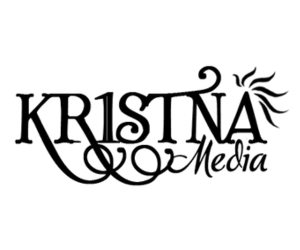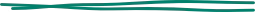Implementing HubSpot is more than just adopting new software – it’s about transforming how your marketing and sales teams work together. When done right, a HubSpot implementation (including seamless migration of existing data and processes) can supercharge campaign development and foster strategic alignment between marketing and sales. Companies with tight marketing-sales alignment become 67% better at closing deals and generate 209% more revenue from marketingblog.hubspot.com. This comprehensive guide takes a consultative look at how businesses across industries can leverage HubSpot’s platform – from initial implementation and data migration to advanced campaign execution – to unify their marketing and sales strategy. We’ll dive into real-life case studies, tangible metrics, and best practices (many from HubSpot Academy and official HubSpot customer stories) to illustrate what success looks like. Along the way, we’ll explain key HubSpot features (CRM configuration, workflow automation, Sales Hub, Service Hub, custom reporting, campaign analytics) in technical detail.
Whether you’re a mid-market firm or an enterprise, the goal is the same: harness HubSpot to break down silos and drive growth. Let’s explore how to plan and execute a successful HubSpot implementation that aligns marketing and sales teams for maximum impact – from migration to campaign development and beyond.
Why Align Marketing and Sales with HubSpot?
Marketing and sales alignment is not just a buzzword; it’s a strategic imperative that HubSpot’s platform is uniquely positioned to support. In many organizations, marketing generates leads and sales chases them, yet without a shared system and strategy, opportunities fall through the cracks. HubSpot provides an all-in-one Smart CRM (with Marketing, Sales, and Service Hubs built on top) that serves as a single source of truth for both teams. By implementing HubSpot across these functions, businesses ensure that marketers and sales reps are working with the same data, tracking the same customer journey, and collaboratively optimizing campaigns and follow-ups.
The benefits of this alignment are backed by data. As noted above, companies with aligned teams close significantly more deals and drive over twice the revenue from their marketing effortsblog.hubspot.com. With HubSpot, marketing can seamlessly hand off qualified leads to sales, and sales can provide feedback to marketing – creating a continuous loop of improvement. HubSpot’s CRM platform natively connects marketing campaign data with sales pipeline data, enabling closed-loop reporting (e.g., linking a lead’s source campaign to the eventual deal). This transparency builds trust: sales trusts the quality of marketing leads, and marketing can attribute revenue to their campaigns. The result is a unified marketing and sales strategy where both teams work toward shared goals (lead quality, conversion rates, revenue), rather than operating in isolation.
Real-world examples illustrate the impact of aligning marketing and sales via HubSpot. For instance, financial services firm GrowthLab Financial moved from a disconnected tech stack to HubSpot’s all-in-one CRM platform, implementing Marketing Hub and Sales Hub together. The outcome was transformative – GrowthLab doubled its revenue in less than three years, increased form submissions 10×, and saved 10 hours per week through automationhubspot.com. GrowthLab’s marketing and sales teams now work in lockstep: inbound inquiries flow directly into HubSpot (no more lost web forms or manual Excel imports), prospects get immediate automated follow-ups, and sales can respond faster with better contexthubspot.comhubspot.com. This case underlines how HubSpot, when used to align teams, can directly drive efficiency and growth.
Another example is SuperOffice (a B2B software company) which deliberately increased marketing-sales collaboration through HubSpot – even extending to social media efforts. By training sales reps to engage on social and coordinating content strategy with marketing, SuperOffice saw 168% more leads, 61% more website visits from social, and a 10% boost in revenue within 12 monthsblog.hubspot.com. The common platform (HubSpot CRM) and a culture of collaboration (“marketing to sales circle” instead of a one-way funnel) ensured both teams contributed to campaign execution and followed up on opportunities quicklyblog.hubspot.comblog.hubspot.com. These success stories reinforce a key point: HubSpot is as much about strategy and alignment as it is about technology. Next, we’ll discuss how to lay the groundwork with a solid implementation plan.
Planning a Successful HubSpot Implementation Strategy
A well-structured plan is critical when undertaking a HubSpot implementation. Rushing in without clear strategy can lead to low adoption or a misaligned system that doesn’t meet your business needs. Before configuring anything in HubSpot, set the stage with upfront planning. As one HubSpot implementation guide advises, “Before diving into the technical aspects of HubSpot, it’s important to establish a solid foundation for implementation. This involves defining clear goals and objectives, identifying key stakeholders, mapping out workflows, and establishing a timeline for the implementation process.”blog.glaremarketing.co In other words, treat the implementation as a project with defined outcomes and responsibilities:
- Define Clear Goals and KPIs: What do you want to achieve with HubSpot? Be specific. For example, your goals might be “increase inbound lead volume by 50% in one year,” “improve lead response time to under 1 hour,” or “increase customer retention by 10%”. Clear goals will guide the entire implementation and help configure HubSpot to support those outcomes. They also provide measurable KPIs to track post-implementation success. HubSpot Academy instructors often emphasize using SMART goals (Specific, Measurable, Achievable, Relevant, Time-bound) so that you can align HubSpot features (like tracking contacts or deals) to those targetsblog.glaremarketing.co. These objectives become the compass for your HubSpot CRM configuration, ensuring the system is tailored to your business needsmkt4edu.com.
- Identify Stakeholders and Form an Implementation Team: Successful HubSpot projects involve cross-functional input. Identify who in your organization needs to be involved – typically Marketing leaders, Sales managers, Sales Ops/RevOps, and potentially Customer Service/Success for Service Hub inputs. Assign a project owner (or hire a HubSpot implementation consultant or HubSpot implementation service provider if you lack internal capacity) to coordinate tasks. Make sure all stakeholder departments are represented so HubSpot is configured in a way that works for everyonemkt4edu.com. For example, sales reps should provide input on pipeline stages and contact fields, while marketing needs to outline email templates, lead scoring criteria, etc. Having a diverse team from the start ensures better buy-in later and a system that truly aligns marketing and sales process.
- Audit Current Systems and Data: Before migrating data or switching off legacy tools, do a thorough audit of your current technology stack and data. This is often called a technical audit. Determine what data you have (contacts, companies, leads, opportunities, content, etc.), where it resides (e.g. Salesforce CRM, Excel files, an email marketing tool like Mailchimp, etc.), and what needs to be moved or integrated into HubSpot. This step helps identify any integration requirements or potential obstacles earlyblog.glaremarketing.co. It’s also the time to document your existing workflows in marketing and sales – how leads flow, how deals are tracked – so you can replicate or improve them in HubSpot. Additionally, auditing data quality (duplicates, outdated entries) now will make for a cleaner HubSpot CRM later.
- Map Out Workflows and Processes: With input from both marketing and sales, outline how you want your marketing-sales process to function in HubSpot. This might include lead stages (e.g. Marketing Qualified Lead to Sales Qualified Lead handoff criteria), lead nurturing workflows, sales follow-up cadences, and feedback loops (e.g. sales marking lead quality or reasons deals are lost, which marketing can use to refine campaigns). By mapping these workflows on paper (or whiteboard) first, you can then configure HubSpot’s tools (forms, lifecycle stages, workflows, etc.) to fit. For example, if marketing currently emails new leads and then a sales rep calls them, you might design a HubSpot workflow to automate the initial email and create a follow-up task for the sales rep.
- Establish a Timeline and Phasing: Create a realistic timeline for the implementation. A phased approach often works best – you might start with HubSpot CRM and Sales Hub setup (contacts, companies, deals), then roll out Marketing Hub features, and later Service Hub. Breaking it into phases (e.g. Phase 1: CRM migration and basic sales process, Phase 2: marketing automation setup, Phase 3: advanced reporting and optimization) prevents overwhelm. Assign target dates to each major milestone (data migration complete, team training done, go-live date for using HubSpot as the primary system, etc.). This timeline acts as a roadmap so everyone knows the planblog.glaremarketing.co. Also plan for buffer time to resolve unexpected issues, especially around data migration and integrations.
- Budget and Resources: Ensure you allocate a sufficient budget and resources for the project. While the base HubSpot CRM is free, you may be investing in Marketing Hub Professional, Sales Hub, etc., and possibly in external HubSpot implementation services or a Solutions Partner for assistance. Budget for any data migration tools or integration development if needed. Importantly, allocate time for your internal team members to contribute (they will need to balance this project with their regular duties).
By thoughtfully planning these elements, you set a foundation that increases the chances of a smooth implementation aligned to your strategy. Many businesses also engage with HubSpot onboarding services (offered by HubSpot) or certified partners who provide implementation consulting – this can be valuable, especially for complex migrations or when you want to follow best practices from day one. The investment in planning and expert help up front will pay off in faster ROI once HubSpot is live and teams are using it effectively.
Data Migration to HubSpot: Ensuring a Smooth Transition
One of the most technically challenging parts of a HubSpot implementation is migrating existing data from your old systems. Whether you’re coming from Salesforce, Microsoft Dynamics, Zoho, a homegrown CRM, or spreadsheets, careful data migration is crucial. You want all your contacts, companies, deals, and past interaction history in HubSpot so that marketing and sales have the full context moving forward. At the same time, migration mistakes (like lost or misaligned data) can disrupt your business. Here are best practices for a successful HubSpot migration:
- Plan Your Migration Approach: Determine if you’ll use HubSpot’s native import tools, third-party migration tools, or HubSpot’s APIs (for complex cases). HubSpot provides data sync for many popular apps and an import tool for CSV uploads. For example, HubSpot’s Data Sync (part of Operations Hub) allows one-way or two-way sync with certain CRMs and apps, covering objects like contacts, companies, deals, etc.blog.glaremarketing.co. If migrating from Salesforce, HubSpot offers a Salesforce integration that can sync data over gradually. Large enterprises might script migrations via API or use integration platforms. Choose the method that fits your data volume and complexity. Often a combination is used (e.g. import contacts via CSV, use API for logging historical activities).
- Audit and Clean Data Beforehand: As the saying goes, “garbage in, garbage out.” Before migration, conduct a thorough data audit and cleanupblog.glaremarketing.co. Identify what data is essential to bring over: e.g. active contacts and customers, open deals, and key historical data that will be used for marketing segmentation or sales follow-up. Clean the data by removing obvious duplicates, fixing formatting issues (like consistent country or state names), and clearing out old junk data that isn’t needed. This is also the time to map data fields between systemsblog.glaremarketing.co. For instance, if your old CRM has a field called “Lead Source” and in HubSpot you want to use the default “Original Source” or a custom field, map that out in a spreadsheet. Decide how you will handle any data that doesn’t directly translate to HubSpot fields – will you create Custom Properties in HubSpot for them? HubSpot allows custom properties for contacts, companies, deals, etc., so you can usually accommodate your legacy data, but it must be planned.
- Back Up Your Data: Before pressing the import button, always back up your existing datablog.glaremarketing.co. Export all your contacts, companies, deals, and any relevant notes or activities from the old system and store those files securely. In case anything goes wrong or some data doesn’t come through perfectly, you have the original information to reference. This backup also serves as a peace of mind so that you can confidently decommission the old system when the time comes.
- Run a Test Migration: Don’t migrate everything at once blindly. It’s a best practice to do a trial run with a small sample of datablog.glaremarketing.co. For example, import 50 records first and then check: Did all the fields map correctly into HubSpot? Are the contact names, emails, phone numbers in the right place? If you have deals, did they come in with correct Close Dates, amounts, and associated companies/contacts? By testing a subset, you can catch mapping errors or formatting issues early. HubSpot’s import tool will report errors (like an improperly formatted date or an email that’s not valid); better to encounter those with 50 records than 50,000. Once the test looks good, proceed with the full migration in batches if possible.
- Validate and Verify After Migration: After importing data, perform a comprehensive validation. Spot-check across the board: Do random sampling of contacts to ensure phone numbers, addresses, and custom fields carried over. Check that the total count of records in HubSpot matches what you expected. If you migrated deals, verify that totals align (e.g., total open pipeline value by stage is the same as in the old system). HubSpot’s reporting or even simple list views can help here. Conducting this verification step is essential to ensure all data transferred correctly, and to correct any discrepancies immediatelyblog.glaremarketing.co.
- Monitor Data Integrity Ongoing: Even after the initial migration, keep an eye on data integrity as you start using HubSpot live. It’s wise to run reports for a few weeks to confirm new data is logging correctly (e.g., new contacts are being created with all required fields, deals are tracking). Any anomalies should be addressed quickly. Additionally, implement access controls and governance – limit who can delete or edit large sets of data to prevent accidental data lossblog.glaremarketing.co. HubSpot has user roles and permissions to help with this.
- Address Change Management: Migration isn’t only technical – it has a human factor. People who were used to the old system need to adapt to HubSpot. Mitigate resistance by involving end-users early (as noted, get sales reps and marketers to give input during planning) and by highlighting benefits. Provide training on the new HubSpot CRM as soon as data is in place. Show sales reps how to find “their” accounts and leads in HubSpot, maybe even run both systems in parallel for a short period so they can trust nothing is lost. Highlight quick wins: for example, demonstrate an automated workflow that now does something they used to do manually. This builds confidence in the new platform.
Real-life case studies show that careful migration yields significant benefits. A great example is Marq, a design software company, which migrated from multiple tools (Salesforce CRM, Marketo marketing automation, etc.) into HubSpot’s CRM Platform. By consolidating systems, Marq achieved a 50% reduction in technology costs and is saving $77,000 annuallyhubspot.com. Importantly, they didn’t lose functionality – in fact, they improved processes by integrating their product database and introducing automated quote generation using HubSpot’s Operations Hubhubspot.com. The result is a unified system that saves money and is easier for the team to use. Similarly, companies like Mobilize.net and Metrie switched from Salesforce to HubSpot primarily for ease of use and configuration, leading to higher sales team adoption. Both companies saw shorter sales cycles, increased sales productivity, and improved cash flow after migratinghubspot.com – clear evidence that a well-executed migration can directly impact the bottom line by empowering your teams with a more efficient tool.
HubSpot CRM Configuration and Workflow Automation
Once your data is in HubSpot, the next step is configuring the CRM and setting up automation to support your marketing and sales process. This is where HubSpot really shines as a platform: it offers a highly customizable CRM with built-in automation (Workflows) that can be tailored to virtually any business process. Let’s break down some key aspects:
Customizing HubSpot CRM for Your Business
HubSpot CRM configuration involves tailoring the system’s data structure and user interface to match your business’s needs. Out-of-the-box, HubSpot provides standard objects like Contacts, Companies, Deals, and Tickets, each with default properties. However, every business has unique terminology and data requirements, so it’s important to configure these:
- Properties (Fields): Review the default contact and company properties and determine if you need additional custom properties. For example, B2B companies might add a field for “Industry” or “Account Tier” on company records; a software company might track “Customer Renewal Date” on deals. HubSpot lets you create custom properties easily (text, date, dropdown, numeric, etc.). Group properties logically (HubSpot allows grouping, which helps in forms and internal views). The goal is to capture all information that marketing and sales teams find valuable. HubSpot Academy recommends aligning these with your goals – e.g., if one goal is improving customer retention, ensure you have fields to track customer health or engagement that both Sales and Service teams update.
- Deal Stages and Pipelines: Configure your deal pipeline to reflect your sales process steps. HubSpot by default has stages like Appointment Scheduled, Qualified, Proposal, Closed Won/Lost – but these should be edited to match your terminology and process. Involve your sales managers and reps in defining these stages and their exit criteria (what needs to happen to move a deal to the next stage). You can have multiple pipelines if you have different product lines or sales processes (e.g., one for new business, one for renewals). This configuration ensures that as sales deals are tracked in HubSpot, everyone knows what each stage means, and you can later report on conversion rates through the funnel.
- Lead Scoring and Lifecycle Stages: HubSpot CRM uses Lifecycle Stage to mark contacts as Subscriber, Lead, Marketing Qualified Lead (MQL), Sales Qualified Lead (SQL), Customer, etc. Customize the rules for when a contact should progress through these stages. For instance, you may define that an MQL is someone who filled out a pricing request form or had >3 interactions on the website, etc. You can implement these rules via automation (Workflow to set Lifecycle Stage when conditions met). Additionally, HubSpot’s Predictive Lead Scoring (if you have an Enterprise tier) or custom lead score property can be configured to score leads based on fit and engagement. Align what constitutes a “sales-ready” lead with input from both teams so that marketing only passes truly qualified leads to sales (preventing the classic friction where sales says leads are junk, and marketing says sales isn’t following up).
- Team Permissions and Assignment: Set up your users and teams in HubSpot. You can mirror your sales team structure (e.g., regional teams, managers vs reps) and assign ownership of contacts/companies. Properly using the HubSpot owner fields and teams ensures that when leads come in, they can be automatically routed to the right rep’s name. It also allows managers to see their team’s pipeline segmented in dashboards. HubSpot’s permission settings can restrict access if needed (for example, separate sales teams shouldn’t see each other’s deals, etc., which you can configure with team partitioning in higher tiers).
A well-configured CRM not only makes day-to-day usage easier for marketing and sales, but it also lays the groundwork for accurate reporting (because your data is organized and categorized correctly). Mobilize.net’s case is illustrative: they cited HubSpot’s “intuitive interface and easy configuration” as a key reason their sales team adopted it quicklyhubspot.com. Simply put, if your CRM is configured to match how your team works, they’ll actually use it – and usage is what drives ROI.
Leveraging Workflow Automation Across Marketing and Sales
One of the most powerful features in HubSpot is the Workflow automation engine. HubSpot Workflows allow you to automate actions based on triggers and conditions, without any coding. This can drastically improve efficiency and ensure no lead or customer falls through the cracks. Here’s how workflows can be used in both marketing and sales contexts:
- Lead Nurturing and Marketing Automation: In Marketing Hub, you can set up workflows to nurture leads who aren’t ready to buy yet. For example, when someone downloads an eBook or signs up for a webinar (trigger), you might enroll them in a drip email sequence that educates them further. If they engage and meet certain criteria, the workflow could then notify a sales rep or change the contact’s Lifecycle Stage to MQL. Workflows can branch based on user behavior (if they click an email or visit pricing page, do X, if not, do Y), allowing for tailored nurture pathsblog.glaremarketing.co. Example: A software company might have a workflow: If a contact views the pricing page but doesn’t sign up, send a follow-up email with case studies; if they still don’t respond, assign a task to a BDR to reach out personally. All of this is automated in HubSpot, ensuring timely touches.
- Sales Automation and Sequences: On the sales side, HubSpot’s Sales Hub offers Sequences (which are essentially automated email series for one-to-one outreach) and workflows that can automate internal tasks. For instance, a sales workflow could automatically create a follow-up task for a rep 2 days after they send a quote, if the deal is still open. Or automatically rotate new inbound leads to a pool of sales reps in round-robin fashion. Automating these routine tasks means your sales team doesn’t have to remember every follow-up – HubSpot ensures it happens. HubSpot workflows can also update fields (e.g., set a “Last Contacted Date” property when an email is sent) and even send internal text notifications if integrated. A common sales workflow is one that alerts the account owner when a contact does a high-intent action (like viewing the pricing page or visiting the website 3 times in a week), prompting them to reach out at just the right time.
- Operational and Data Hygiene Automation: HubSpot’s Operations Hub (or even workflows in other Hubs) can be used for behind-the-scenes automation to keep data clean and processes running. For example, a workflow can check for contacts without an owner and assign them by territory, or sync data to another system. It can also automate updates between objects (like when a deal closes as Won, the workflow can automatically set all associated contacts to Lifecycle Stage “Customer” and create a onboarding ticket for the Service team). This ensures marketing, sales, and service are all in sync without manual handoffs.
- Customer Service and Retention Workflows: If you’re using Service Hub, workflows can help manage support tickets (e.g., escalate a ticket to a manager if it’s been open >48 hours without response) and send customer satisfaction surveys. Marketing can even use workflows to automatically send a follow-up email to customers X days after purchase asking for a review or referral, bridging into the marketing realm of advocacy.
The impact of automation is significant. It “eliminates manual work, streamlines business processes, and lets your team focus on more strategic initiatives”blog.glaremarketing.co. GrowthLab’s team, for example, saved considerable time by using workflows to automate prospect follow-ups (every new form submission gets an instant email and is put into an email sequence)hubspot.com. As a result, their sales reps spend more time talking to warm leads than doing repetitive outreach. The key is to tailor automated workflows to your specific objectivesblog.glaremarketing.co: if lead generation is the goal, automate lead nurturing and scoring; if customer retention is a focus, automate renewals reminders and personalized check-ins. Always monitor these workflows initially – ensure emails are sending properly and tasks are being created as expected. Over time, you can refine the rules to improve performance (for example, adjusting email timing or adding new branches based on what data you gather).
Note on Testing and Optimization: Treat workflows as living processes. Use HubSpot’s workflow testing and analytics to see how contacts are flowing. For example, if you notice many contacts are in a nurture workflow but not engaging, maybe the content needs tweaking or the timing between emails should change. Because HubSpot logs all actions, you have full visibility into what your automations are doing, which is great for continuous improvement.
Developing Effective Campaigns with HubSpot (Marketing Campaign Development)
With your CRM in place and workflows automating the busywork, marketing can truly shine by developing and executing campaigns in HubSpot. HubSpot campaign development refers to planning and running integrated marketing campaigns using the suite of tools available in HubSpot’s Marketing Hub (and coordinating with Sales Hub). The platform enables a campaign to be more than just an isolated email blast – you can tie together blog content, emails, social media posts, ads, and sales follow-ups into a cohesive strategy. Here’s how to make the most of it:
Centralized Campaign Management: HubSpot provides a Campaigns tool that lets you group various marketing assets under a single campaign umbrella. This is extremely useful for collaboration and tracking. From one campaign dashboard, you can associate related emails, landing pages, call-to-action buttons, social posts, and even sales activities to that campaign. This gives marketers a bird’s-eye view of everything happening in a campaign and how it’s performing. As HubSpot describes it, “The campaign tools in HubSpot give marketers everything they need to build, manage, and collaborate on campaigns from one central place. Engage your audience through aligned campaigns to speak with one powerful voice… and deliver results on the goals that matter most.”hubspot.com. In practice, this means your team can plan a campaign (say, a product launch or a seasonal promotion) and in HubSpot, create a campaign entry and link all assets to it. Everyone from content creators to the social media manager to the sales team can see what’s been created and scheduled.
Cross-Channel Execution: HubSpot’s Marketing Hub includes tools for email marketing, social media scheduling, blogging/landing pages, and online ads (through integrations with Google, Facebook, LinkedIn ads). This allows you to execute a multi-channel campaign all in one platform. For example, for a new ebook launch campaign, you might: publish a landing page (built in HubSpot CMS or landing page tool), create a blog announcement, schedule social media teasers, run Google Ads driving to the landing page, and send an email to your subscriber list – all tracked under one campaign. This not only keeps things organized but ensures consistency. The messaging and branding on all channels can be aligned because one team is orchestrating within one system. As noted on HubSpot’s campaign page, even tasks can be created to keep campaigns on track (e.g., a task for a designer to create accompanying graphics)hubspot.com. This eliminates the need for disparate tools and manual coordination via spreadsheets; everything is integrated.
Alignment with Sales in Campaigns: A standout advantage of using HubSpot for campaigns is the ease of involving the sales team. Because sales reps use HubSpot CRM and Sales Hub, they have visibility into campaign-generated leads. Marketing can create workflows so that, for instance, when someone downloads that new ebook (thus part of the campaign), HubSpot automatically creates a task for the assigned sales rep to follow up, or places the contact into a sequence crafted for that campaign. Sales can also be given heads-up on campaign schedules – e.g., marketing can share a dashboard or simply communicate via HubSpot comments on a campaign – “these leads came from our Q3 campaign.” This kind of tight integration ensures the sales team is prepared for inbound interest surges from campaigns and knows the context of what marketing content the prospect has seen. Some companies even set up internal newsletters or Slack alerts via HubSpot workflows to notify sales of hot leads from specific campaigns.
Campaign Analytics and Iteration: Running a campaign is only half the battle; measuring it and learning is the other half. HubSpot excels here by providing robust campaign analytics out of the box. On the campaign dashboard, you can see metrics such as total visits (sessions), contacts generated (new leads attributed to the campaign), influenced contacts (existing leads who engaged), and even the number of deals and revenue attributed to the campaign. This is enormously powerful for calculating ROI. For example, if your Q3 campaign involved $15,000 of ad spend (you can note the budget in the campaign tool) and it led to 6 closed deals worth $63k in revenue, you can clearly see the ROI【28†0-L0】.
Figure: HubSpot’s campaign analytics dashboard provides a unified view of campaign performance, including key metrics like website sessions, new contacts (first touch), influenced contacts, closed deals, and attributed revenue. In this example “Q3 Campaign” dashboard, we can see over 310k sessions were generated, 14,591 contacts were influenced, 6 deals were closed, and ~$63k revenue is attributed to the campaign. Such insights help marketing and sales teams immediately gauge what’s working and adjust strategy accordingly. (Source: HubSpot Campaigns tool)
The live tracking of campaigns means you can iterate in near real-time. If halfway through the campaign you see that, say, the email marketing is performing well but the social ads aren’t, you might reallocate budget or tweak the ad creatives. Or if a particular blog post in the campaign is getting tons of traffic, you might get sales reps to specifically reference it in their outreach. The transparency of results fosters a data-driven culture. Marketing and sales can literally sit together in a meeting, pull up the HubSpot campaign report and discuss – “We aimed for 500 new leads, we got 600【29†look】. Of those, 50 became opportunities and 6 closed – how can we help increase that closed number next time?” This level of insight and collaboration is hard to achieve when data is spread across systems.
Best Practices for Campaign Development: Based on HubSpot Academy teachings and successful customers, here are some best practices:
- Start with a clear campaign goal (e.g., generate X leads or drive Y revenue). Input this into HubSpot’s campaign tool for visibility.
- Use HubSpot’s calendar view to schedule campaign activities and ensure consistent pacing.
- Maintain consistent messaging across all assets. HubSpot’s file manager and design manager can store campaign-specific graphics or templates to reuse.
- Leverage personalization tokens and smart content in HubSpot to tailor campaign content to different segments (for instance, alter a landing page message slightly for existing customers vs new leads).
- Integrate your ads with HubSpot (connect Facebook/Google accounts) so that lead gen ads feed contacts directly into HubSpot, tying them to campaigns. This saves time on importing leads and updates their source automatically.
- Coordinate with sales by providing enablement content: HubSpot’s Documents tool can store one-pagers or case studies related to the campaign that sales reps can share. Also consider setting up a “campaign brief” for sales – possibly using HubSpot’s playbooks (if Sales Hub Enterprise) or simply an internal knowledge base article – so sales knows the talking points and details of the campaign.
- After the campaign, do a retrospective analysis using the HubSpot data. What was the conversion rate from lead to customer? Which channel had the lowest cost per lead? These insights will inform your next campaign.
HubSpot’s own customers have demonstrated great campaign execution. Recall the earlier example of American Express in a HubSpot case: they created a content hub with marketing and sales both contributing. The result was tremendous reach (content seen in 100+ million publications) and a 100% increase in engagement on LinkedIn for their campaignblog.hubspot.comblog.hubspot.com. The takeaway is that when marketing and sales jointly plan campaigns and use rich content, it resonates more with the audience – and HubSpot provides the platform to do that efficiently.
Sales Hub and Service Hub: Driving Sales Productivity and Customer Satisfaction
While much of HubSpot’s fame comes from marketing automation, the platform also includes robust Sales Hub and Service Hub components which are integral to a fully aligned strategy. After all, marketing might bring in leads, but sales needs to close them – and service needs to keep those customers happy (and ideally upsell or cross-sell later). Implementing HubSpot means taking advantage of these Hubs to ensure no part of the customer journey is siloed.
Empowering Sales Teams with HubSpot Sales Hub
HubSpot Sales Hub is designed to streamline the sales process and make life easier for sales reps and managers. Key features include:
- Contact Management & Task Queue: Reps can manage their leads and deals directly in HubSpot. The system logs emails (when integrated with Gmail/Outlook), calls (if using HubSpot’s calling or a connected phone system), and meetings. Reps can create follow-up tasks and use a task queue to work through calls or emails efficiently. This ensures consistent follow-up, which is critical for maximizing conversions.
- Email Templates and Sequences: Sales Hub allows creation of email templates for common outreach scenarios (for example, a “following up after demo” template). These save time and also allow tracking of email opens/clicks. Sequences, as mentioned, let reps enroll a prospect in a series of timed emails – effectively automate their one-to-one follow-up while still keeping it personalized. Reps get notified when a prospect replies or takes an action to automatically unenroll them. This feature helps salespeople “scale” their outreach and ensures no warm lead is forgotten in an inbox. In fact, one company noted their reps started “landing meetings on the first touch” once marketing content and sequences were aligned (marketing provided the right content for sales to send)blog.hubspot.com.
- Meetings Scheduler: HubSpot provides a scheduling tool where reps can share a link and prospects can book meetings directly on their calendar. This eliminates back-and-forth emails to set up calls and significantly speeds up connecting with prospects. It’s a small but powerful productivity booster.
- Quotes and CPQ: For businesses that issue quotes or proposals, Sales Hub Professional and above offer a quoting tool. Reps can generate professional-looking quotes (even with e-signature and payment options if needed) within HubSpot, pulling in product information and prices. This not only saves time, but the quotes are logged with the deal – giving visibility to both sales and finance teams on what was sent. In Marq’s case, they implemented an automated quoting process through HubSpot’s tools, simplifying what was likely a manual step beforehubspot.com.
- Pipeline Analytics and Coaching: Sales Hub provides dashboards and reports for pipeline management. Sales managers can easily see each rep’s activities, deal progression, and forecast. There are even AI-driven features now (HubSpot’s recent additions under the umbrella of “Sales Hub” include conversation intelligence for calls, and coaching insights). Managers can identify bottlenecks – e.g., if a lot of deals are stuck in the Proposal stage, maybe the team needs training on negotiation. Having this data in the same platform as marketing means managers can also correlate marketing effort to pipeline (for example, are the leads from Campaign X converting better than leads from Campaign Y? Sales and marketing can review that together).
The ultimate benefit of Sales Hub is efficiency and consistency. Reps spend more time selling and less time on admin. One anecdote from a HubSpot user was that by uniting their sales tools in HubSpot, they removed “technology friction” – reps didn’t have to juggle CRM, email, dialer, etc., separately, which increased actual selling time and even improved cash flow by closing deals fasterhubspot.com. For any business considering HubSpot, leveraging Sales Hub features is key to getting the full value; otherwise, you’re only using a portion of what you’re paying for.
Elevating Customer Service with HubSpot Service Hub
Happy customers lead to repeat business and referrals, making the Service Hub a critical component in the HubSpot ecosystem, especially for a company focused on long-term growth and customer lifetime value. Service Hub brings customer support and success into the same fold:
- Ticketing System: Much like how deals track sales, tickets in HubSpot track customer issues or requests. When a customer sends a support email or fills a help form, you can have HubSpot create a ticket, assign it to a service rep or team, and track its status. This ensures accountability (no more lost support emails) and visibility (sales reps can see if their client has any open issues before making a renewal call, for example).
- Knowledge Base: HubSpot Service Hub Professional lets you create a branded knowledge base site for self-service support. This can reduce the load on your support team by allowing customers to find answers on their own. Moreover, it’s integrated – knowledge base articles can be suggested in chatbot responses or in support emails.
- Customer Feedback and Surveys: Gathering feedback is easy with built-in customer satisfaction (CSAT), Net Promoter Score (NPS), and customer effort surveys. You can automate these to send after a ticket is closed or at certain intervals (like an NPS survey 90 days after purchase). The responses are stored on the contact record and can trigger alerts or workflows (e.g., if someone gives a very low NPS score, create an urgent task for the customer success manager to reach out and remedy the situation).
- Automation for Service: Similar to sales workflows, you can automate service processes. For instance, escalate high-priority tickets, or if a ticket has been in “Waiting on customer” status for 7 days, auto-close it with a friendly message. Automation ensures service SLAs are met. Also, you can create workflows that notify the sales team of upsell opportunities – say, a customer’s usage of your product reaches a threshold or they inquire about an add-on, a workflow could notify their account manager in Sales Hub.
The advantage of using Service Hub along with Marketing and Sales is that every interaction with the customer is in one place. Marketing can tailor communications to active customers differently than prospects (HubSpot’s lists can segment out customers so they don’t get irrelevant new lead nurturing emails). Sales can see support tickets and be empathetic (if a customer is having issues, maybe delay pitching an upgrade until it’s resolved). And support agents can see the sales and marketing history (if a customer is complaining about something the sales rep promised, the agent can see what was communicated). This 360-degree view is often cited by HubSpot users as a game changer for alignment – no more data silos between departments.
One case study on HubSpot highlighted that having a holistic view of the customer helped a company set new standards in customer experiencehubspot.comhubspot.com. Another case, GrowthLab, after implementing Service Hub Starter, could manage client communications more systematically instead of ad-hoc emailshubspot.com. The exact metrics for service improvements might be internal, but typically you’d look for things like reduced response time, higher first-contact resolution rate, and improved customer satisfaction scores. If marketing and sales know that customer satisfaction is high (thanks to Service Hub data), they can confidently use happy customers for referrals and case studies, feeding back into marketing.
Custom Reporting and Analytics: Measuring What Matters
A critical aspect of aligning marketing and sales is agreeing on the metrics that matter and having a shared reporting framework. HubSpot’s reporting and analytics tools provide the ability to create custom dashboards that pull data from across marketing, sales, and service activities. This means your team can track performance end-to-end: from website traffic and lead generation all the way to deal closure and revenue, and even post-sale support.
Out-of-the-Box vs. Custom Reports: HubSpot comes with many default reports and an Analytics Tools section (for web analytics, sales analytics, etc.). These cover basic needs like tracking website visits, contact creation trends, email performance, and sales productivity metrics. For many small businesses, the standard reports may suffice initially. However, to truly align teams, you’ll likely want to build custom reports that combine metrics. For example, a dashboard for weekly marketing-sales meeting might include:
- Number of MQLs generated (marketing metric)
- Number of SQLs accepted by sales (sales metric on those same leads)
- Conversion rate from MQL to SQL (combined metric)
- Pipeline created from those leads (in $$)
- Revenue won from those leads (in $$)
- Perhaps a breakdown by campaign or source.
HubSpot’s custom report builder (available in Pro and Enterprise) allows multi-dataset reporting. You can report on contacts and deals together, or other objects, to get these kinds of combined viewslyntonweb.comlyntonweb.com. For instance, a report could show average lead score of deals that closed vs lost, indicating how effective the scoring is. Or a report by lifecycle stage funnel that shows how leads move through stages (essentially a conversion funnel report, which HubSpot also has templates for).
Attribution Reporting: One of the most powerful analytics features for aligned teams is campaign attribution and revenue attribution. HubSpot’s attribution reports help you understand which marketing efforts contributed to a deal. You can use first-touch, last-touch, or multi-touch models. For example, a multi-touch revenue attribution report can assign credit to all interactions a customer had before purchase – maybe the first blog they found gets 20% credit, the webinar they attended gets 30%, etc., culminating in 100% of the revenue attributed across touchpointslyntonweb.comlyntonweb.com. This kind of insight is gold for deciding future budget allocation. If you see that webinars consistently play a big role in closing enterprise deals, marketing can double down on webinars, and sales will know to leverage them in their sales process. HubSpot provides a variety of models (linear, U-shaped, W-shaped, time decay, etc.) to slice this data. The key is not to drown in complexity but to pick a model that your team agrees on and track it over time.
Dashboards for Different Audiences: HubSpot lets you create multiple dashboards, which you can tailor to different stakeholders:
- A Marketing Dashboard might focus on lead acquisition metrics (traffic, conversion rates, CPA by channel, email engagement, etc.).
- A Sales Dashboard will focus on pipeline and sales activities (calls made, meetings booked, deals won vs goal).
- A Executive or Alignment Dashboard can combine both: e.g., show the correlation or flow from marketing to sales outcomes. This is great for CMOs and CSOs to share with the CEO or for weekly pipeline review meetings. You can also schedule dashboards to be emailed out regularly, keeping everyone in the loop.
Continuous Improvement: The true value of reporting is using it to drive decisions. Encourage a culture where the marketing and sales teams review key reports together regularly. For example, if the data shows plenty of leads but low conversion to customers, maybe the messaging needs to be adjusted (marketing insight) or the sales follow-up time is slow (sales insight). On the other hand, if sales is exceeding targets but marketing lead volume is dropping, perhaps more campaign investment is needed. Having all data in HubSpot makes these conversations factual rather than finger-pointing. As one HubSpot case study put it, after implementation a RevOps manager no longer had to spend half his time cobbling together reports; it was all in HubSpot, allowing him to focus on analyzing and strategizinghubspot.comhubspot.com.
HubSpot’s ease of use in reporting also means teams can self-service their data needs. A sales leader could quickly pull up a report of how many deals were influenced by a certain marketing campaign without needing an analyst. Or a marketer could see which sales rep is closing the most deals from their leads (maybe uncovering a best practice to share). This democratization of data is a best practice HubSpot Academy often stresses – when everyone has access to the metrics, it’s easier to stay aligned on goals.
Real Metrics from Case Studies: To wrap up the analytics discussion, consider some metrics from earlier examples: GrowthLab achieved their 2× revenue growth in part by leveraging real-time reporting to identify what was working and double downhubspot.com. SuperOffice measured the impact of involving sales in social media and saw significant increases in leads and trafficblog.hubspot.com. These successes were only visible because the teams tracked the metrics. In your implementation, define what success metrics you’ll track (ideally aligned with the goals set at the planning stage) and use HubSpot’s reporting tools to keep a pulse on them.
Best Practices and Next Steps
Implementing HubSpot and aligning your marketing and sales strategy is a journey. Here are some final best practices drawn from HubSpot Academy teachings and successful customers across industries:
- Invest in Training: Ensure all users (marketers, sales reps, service reps) are well trained on HubSpot. Take advantage of HubSpot Academy’s free courses on Marketing Software, Sales Software, etc. When users know how to use the tools, they’re more likely to adopt them fully. Consider periodic refreshers or advanced training as you roll out new features (like if you start using ABM tools or custom reports, do a focused training).
- Use HubSpot Playbooks and SLAs: Encourage marketing and sales leaders to formalize their alignment with a documented Service Level Agreement (SLA) – e.g., marketing will deliver X qualified leads, sales will follow up within Y hours. Use HubSpot to track adherence (you can make a report of average time to first contact a lead, for instance). Additionally, Sales Hub Enterprise provides Playbooks which can be interactive guides for reps (like call scripts or qualification questions) – these help standardize how leads are handled.
- Regular Alignment Meetings: Tools can’t replace communication. Have a standing meeting (weekly or biweekly) with key marketing and sales stakeholders to review HubSpot dashboards, discuss pipeline status, and gather feedback from both sides. Use data but also anecdotal insights (“The leads from the last webinar had a lot of questions about pricing – maybe we need to clarify that in our content”).
- Continuously Refine Workflows and Content: After going live, you might find certain workflows need tweaking. Perhaps leads from source A should be nurtured differently than leads from source B – you can clone and modify workflows. Perhaps the sales sequence emails could get higher reply rates with a different subject line – run some A/B tests or adjust based on rep input. HubSpot makes it easy to refine, so adopt an agile mentality.
- Keep Data Hygiene a Focus: Over time, databases get messy. Schedule regular clean-ups – HubSpot has tools like deduplication (especially if you have Operations Hub for advanced dedupe). Make sure sales and marketing teams know the importance of entering data correctly (for example, if a sales rep manually adds a contact, they should fill key fields so that marketing segmentation remains accurate).
- Leverage New Features: HubSpot is continuously evolving (recently adding AI features under its “Breeze” initiative, for example). Stay updated via HubSpot’s release notes or community. New features might further enhance alignment – for instance, if HubSpot rolls out improved forecasting, the sales team could benefit, or if new ABM (Account-Based Marketing) features come, marketing and sales can use them to collaborate on high-value accounts.
In conclusion, implementing HubSpot is a significant step that can unify your marketing and sales efforts like nothing else. By migrating your data carefully, configuring the platform to your needs, automating where it counts, and constantly measuring results, you create a marketing and sales engine that is greater than the sum of its parts. The stories of companies doubling revenue, increasing lead flow by triple digits, or saving tens of thousands in efficiencieshubspot.comblog.hubspot.comhubspot.com aren’t flukes – they are replicable outcomes when strategy and technology align. With HubSpot as the enabling platform, businesses in any industry – from finance to tech to manufacturing – can foster tighter collaboration between teams, execute campaigns that resonate, and ultimately drive growth in a sustainable, measurable way.
References:
- HubSpot Case Studies (GrowthLab Financial, Marq, Mobilize.net/Metrie, SuperOffice, etc.) – real-world outcomes of HubSpot implementation and alignmenthubspot.comhubspot.comhubspot.comblog.hubspot.com.
- HubSpot Academy & Guides – best practices on implementation planning, data migration, and automationblog.glaremarketing.coblog.glaremarketing.cohubspot.com.
- HubSpot Blog – insights on sales-marketing alignment benefits and strategiesblog.hubspot.comblog.hubspot.com.
- Lyntonweb & others on HubSpot Reporting – importance of custom reports and attribution for closed-loop analyticslyntonweb.com.
By following the guidance in this article and leveraging HubSpot’s robust features, your business can create a well-oiled marketing and sales machine – one that turns strategic alignment into real, quantifiable results. Here’s to your successful HubSpot journey and the growth it will unlock!