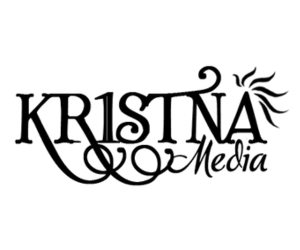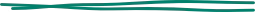In the world of B2B marketing, not all leads are created equal. To ensure that your sales team focuses on the most promising prospects, it’s crucial to implement an effective lead scoring and grading strategy. Salesforce Pardot (now Marketing Cloud Account Engagement) offers powerful tools to help you evaluate and prioritize leads based on their engagement and fit. In this blog, we’ll dive into the essentials of lead scoring and grading in Pardot, exploring how you can set up, optimize, and use these features to qualify leads effectively and accelerate your sales process.
1. What is Lead Scoring and Grading in Pardot?
Lead scoring and grading are two distinct but complementary methods used to qualify leads:
- Lead Scoring: Measures a prospect’s engagement and interest in your product or service based on their interactions with your marketing materials. Scores are assigned based on activities like email opens, form submissions, page views, webinar attendance, and more.
- Lead Grading: Evaluates how well a prospect matches your ideal customer profile (ICP). Grades are assigned based on firmographic data like job title, company size, industry, location, and other attributes that indicate fit.
Together, these methods help you identify the most engaged and best-fit leads, allowing your sales team to prioritize efforts where they are most likely to yield results.
2. Setting Up Lead Scoring in Salesforce Pardot
To implement an effective lead scoring strategy in Pardot, start by defining your scoring model:
- Identify Key Engagement Activities: Determine which actions indicate a lead’s interest. Common scoring activities include:
- Email opens and click-throughs
- Form submissions (e.g., downloading a whitepaper)
- Website page views (e.g., product pages, pricing pages)
- Content engagement (e.g., webinar attendance, video views)
- Assign Point Values: Assign points to each activity based on its importance and likelihood to indicate buying intent. For example, a form submission might be worth 10 points, while a pricing page visit could be worth 20 points.
- Set Score Decay Rules: Implement score decay to ensure that leads who have become inactive over time are deprioritized. Pardot allows you to automatically reduce scores if a lead hasn’t engaged within a certain period.
3. Implementing Lead Grading in Salesforce Pardot
Lead grading evaluates the quality of a lead based on how well they align with your ideal customer profile. Here’s how to set it up:
- Define Your Ideal Customer Profile (ICP): Identify the attributes of your best customers, such as industry, job title, company size, revenue, and location. Use this information to create your grading criteria.
- Set Up Grading Profiles: Create grading profiles in Pardot that automatically grade leads based on the criteria you’ve defined. Grades typically range from A+ (best fit) to F (poor fit).
- Adjust Grades Dynamically: Use automation rules in Pardot to adjust grades based on new information. For example, if a lead’s company size or industry changes, their grade can be automatically updated to reflect the new information.
4. Using Automation Rules to Fine-Tune Scoring and Grading
Pardot’s automation rules allow you to create dynamic lead scoring and grading strategies that adapt to changing lead behavior:
- Behavior-Based Scoring Adjustments: Create automation rules that increase or decrease scores based on specific actions. For example, if a lead fills out a high-value form, their score could increase by 20 points. Conversely, if they unsubscribe from an email list, their score could decrease by 10 points.
- Profile-Based Grading Adjustments: Use automation rules to adjust grades based on changes in lead information. For example, if a lead changes job titles to a decision-maker role, their grade could be adjusted to reflect their higher value.
- Trigger Real-Time Alerts: Set up automation rules to trigger real-time alerts to your sales team when a lead reaches a certain score or grade, ensuring timely follow-up.
5. Creating Custom Scoring Categories in Pardot
Pardot allows you to create custom scoring categories to track different types of engagement:
- Segment by Product or Service Interest: If your company offers multiple products or services, create scoring categories for each. This helps your sales team understand which product or service a lead is most interested in.
- Segment by Marketing Channel: Track engagement across different marketing channels (e.g., email, social media, webinars) to identify which channels are most effective for different types of leads.
- Score Based on Campaigns: Use scoring categories to measure engagement with specific marketing campaigns. This is useful for understanding the effectiveness of your campaigns and optimizing future efforts.
6. Optimizing Your Lead Scoring and Grading Strategy
To make the most of Pardot’s lead scoring and grading features, consider the following best practices:
- Regularly Review and Adjust: Monitor your scoring and grading criteria regularly and adjust them based on changes in your sales process, market conditions, or buyer behavior.
- Collaborate with Sales: Ensure alignment between marketing and sales by regularly discussing scoring and grading criteria. Make adjustments based on feedback from the sales team about lead quality.
- Test and Refine: Use A/B testing to evaluate the effectiveness of different scoring and grading models. Test various point allocations and grading criteria to see which combinations yield the best results.
7. Measuring the Impact of Lead Scoring and Grading
Track key metrics to measure the effectiveness of your lead scoring and grading strategy:
- Conversion Rates: Measure the percentage of leads that convert to opportunities or closed deals. A higher conversion rate suggests that your scoring and grading models are effectively prioritizing high-quality leads.
- Sales Cycle Length: Analyze whether leads are moving through the sales cycle more quickly due to more effective prioritization.
- Lead Quality Feedback: Gather feedback from your sales team on the quality of leads they receive. Use this feedback to adjust your scoring and grading criteria.
Boost Your Sales Efficiency with Smart Lead Scoring and Grading
Salesforce Pardot (Marketing Cloud Account Engagement) provides robust tools for lead scoring and grading, allowing you to prioritize the best leads and optimize your sales efforts. By setting up dynamic scoring and grading systems, leveraging automation rules, and creating custom categories, you can enhance lead qualification and ensure that your sales team focuses on the most promising opportunities. Start refining your lead scoring and grading strategy today to drive better results and improve sales efficiency.
Ready to master lead scoring and grading in Pardot? At KR1STNA Media, we help businesses implement smart scoring and grading strategies that maximize sales efficiency. Contact us today to learn more about how we can help you optimize your lead management with Salesforce Pardot!