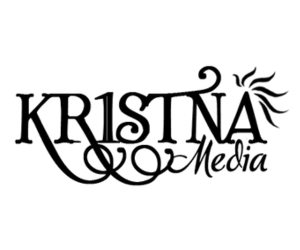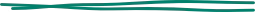In the fast-paced world of sales, time is a precious commodity. The more time your sales team spends manually updating records, the less time they have to engage with potential customers and close deals. HubSpot offers powerful tools to automate the buyer’s journey, reducing manual tasks and enabling your sales team to focus on what they do best—selling. In this blog, we’ll explore how to map out the buyer’s journey in HubSpot using smart fields and automation, allowing sales teams to change lead statuses with minimal effort while keeping everything else updated automatically.
1. Understanding the Buyer’s Journey in HubSpot
The buyer’s journey is the active process buyers go through before making a purchase decision. It typically consists of three stages:
- Awareness Stage: The potential customer identifies a problem or need.
- Consideration Stage: The customer defines their problem or need and researches solutions.
- Decision Stage: The customer chooses a solution and is ready to make a purchase.
Mapping out this journey in HubSpot involves creating a structured process that tracks and guides prospects through each stage, ensuring a seamless transition from one step to the next. This requires setting up the right fields, workflows, and automations to update lead information automatically, minimizing the need for manual input from your sales team.
2. Setting Up Smart Fields to Capture Key Information
HubSpot allows you to create custom properties or fields that capture important data points about your leads. To automate the buyer’s journey effectively, start by setting up smart fields that align with each stage of the journey:
- Lead Source: Identify where the lead came from (e.g., social media, website, referral).
- Lead Status: Define the lead’s status at various stages (e.g., new, contacted, qualified).
- Deal Stage: Map the lead’s position within your sales pipeline (e.g., initial contact, demo scheduled, negotiation).
- Lifecycle Stage: Categorize the lead according to their readiness to buy (e.g., subscriber, lead, MQL, SQL, customer).
By configuring these fields, you can ensure that your CRM captures all necessary information about each lead, setting the foundation for effective automation.
3. Leveraging HubSpot Automation to Move Leads Through the Buyer’s Journey
Once your smart fields are set up, you can leverage HubSpot’s automation capabilities to keep your sales process running smoothly. Here are key automations to consider:
- Workflow Automation: Create workflows that automatically change lead status or deal stages based on specific actions or criteria. For example, if a lead opens an email or visits a pricing page, the workflow could automatically change the lead status to “Engaged” or move them from “Consideration” to “Decision” in the buyer’s journey.
- Lead Scoring: Use HubSpot’s lead scoring functionality to assign points based on specific actions taken by the lead, such as visiting certain pages, opening emails, or engaging with content. When a lead reaches a particular score, workflows can trigger to change their lifecycle stage or alert the sales team.
- Task Creation: Automate task creation for your sales team based on lead behavior. For instance, if a lead downloads an eBook, a task can be automatically assigned to a sales rep to follow up within 24 hours.
- Email Sequences: Set up automated email sequences that nurture leads through the buyer’s journey. These emails can be personalized and triggered by specific actions, such as signing up for a webinar or requesting a demo.
4. Automating Lead Status Updates to Minimize Manual Input
To truly streamline the sales process, focus on automating lead status updates. Instead of having your sales team manually update each field, create automations that handle these changes based on lead behavior:
- Behavior-Based Triggers: Use triggers such as email opens, link clicks, or page visits to update the lead status. For example, if a lead clicks on a case study link, the lead status could automatically update to “Engaged.”
- Form Submissions: When a lead fills out a form (e.g., requesting a demo or pricing information), use automation to update their status to “Qualified Lead” or “SQL,” depending on the information provided.
- Deal Stage Automation: Set up workflows that automatically move deals through the pipeline stages. For instance, when a lead agrees to a call, the deal stage could automatically move to “Demo Scheduled.”
- Lifecycle Stage Transitions: Automate the transition between lifecycle stages. For example, when a lead reaches a certain score, they could automatically transition from “Marketing Qualified Lead (MQL)” to “Sales Qualified Lead (SQL).”
5. Best Practices for Implementing HubSpot Automation
When automating the buyer’s journey, it’s essential to follow best practices to ensure a smooth implementation:
- Map Out Your Buyer’s Journey: Before setting up any automation, clearly map out your buyer’s journey. Understand the key stages and actions that indicate a lead is moving from one stage to the next.
- Test Your Workflows: Always test your workflows before going live. Ensure that each automation works as expected and that there are no conflicts or unintended actions.
- Keep It Simple: Avoid creating overly complex workflows. Focus on the most impactful automations that will save your team time and drive the most value.
- Monitor and Optimize: Regularly monitor your automations to see how they are performing. Look for areas of improvement and make adjustments to optimize the process.
6. Measuring the Success of Your Automated Buyer’s Journey
To ensure your automation strategy is effective, track key metrics that indicate success:
- Lead Conversion Rate: Measure how effectively leads are moving from one stage to the next.
- Sales Cycle Length: Track the average time it takes for a lead to move through the buyer’s journey.
- Sales Team Productivity: Monitor how much time your sales team is saving on manual tasks and how that impacts their ability to close deals.
- Lead Engagement: Analyze the level of engagement from leads at each stage of the journey.
Use these metrics to continuously refine and improve your automation strategy.
Empower Your Sales Team with HubSpot Automation
Automating the buyer’s journey in HubSpot allows your sales team to focus on what matters most—building relationships and closing deals. By mapping out the journey, setting up smart fields, and leveraging automation, you can reduce manual work, improve lead management, and create a more efficient and effective sales process. Start implementing these strategies today to empower your sales team and drive better results.
Ready to streamline your sales process with HubSpot automation? At KR1STNA Media, we specialize in optimizing HubSpot workflows to maximize efficiency and enhance your buyer’s journey. Contact us today to learn more about how we can help you automate your sales process and boost your team’s productivity!